Top tips how to integrate SEO for mobile apps
What Is Mobile SEO?
It is the process of optimizing the experience of website visitors from mobile devices like smartphones, tablets, etc. It makes the websites mobile-friendly to ensure better visibility and performance in SERPs(search engine result pages). When a website is opened from a mobile device, the screen size is changed, so the mobile version of web page content is opened. That is why Google’s Mobile-First Index emphasizes the mobile version of web content.
What Is App Store Optimization?
It is the process of increasing app visibility and conversion rates within the app store. The major app stores are- Google Play Store for Android phones and App Store for iOS. Several ranking factors affect the visibility of an app like App Name, metadata, keywords, descriptions, ratings, reviews, backlinks, number of installs, etc.
How To Do Seo For Mobile Apps?
Is there any good SEO strategy for mobile apps? The answer is- yes!! There are good mobile app SEO strategies for increasing app visibility and your app downloads. Let’s see:
1. Keyword Research
Conducting thorough keyword research is the first step as keywords help reach users looking for your products or services. You need to select the relevant keywords. The more relevant the keywords are, the better will be the ranking on SERP. It will help increase the traffic and lowering down the competition. Analyze those keywords that have more search volume and give you more opportunities. These keywords can be used for ASO as well.
2. Optimizing App Name, Title, and URL
To make apps more discoverable, one should use important keywords in the app name, title, and URL. The app name should highlight what it is all about. Using the keywords in name and title makes it easy for users to understand what services you will provide. Moreover, when visibility increases, the ranking also improves.
3. Optimizing App Icon
A well-optimized app icon is very important to stand out from other apps. It should be simple to identify and connect with users. Your icon should go with your brand image and app. Needless to say, it should be optimized as per the app store criteria. For example, Apple Stores and Google Play have different criteria based on size, color, and shape. Make sure your app icon should match to the criteria to avoid any negative impact on your ranking.
4. Prepare App Screenshots & Videos
You must influence users to download your app once they have arrived at its page. While screenshots and videos may not directly impact your app’s ranking, they play a significant role in conversion rate optimization, which is a component of mobile SEO. You can use the screenshots and videos to demonstrate the functionality of your app. Use them to highlight the most important features of your software.
You can switch between portrait and landscape layouts while taking screenshots. You can choose whether you want a vertical or horizontal screenshot as a result. Your screenshots should always be oriented in the same way that people would use your app.
Your app videos should use visual storytelling as well. These are known as App Previews in the App Store, and in the Play Store, they are known as Promo Videos.
5. App Listing and Localization
When your screenshots and video are ready, it’s time to move to the next step. You probably performed all of that for the English language, assuming that everyone searches for apps in English.
This isn’t totally correct.
You must adjust your software or game to appeal to the target geo-market if you want to take it global. This process is known as localization. But, there is no need to begin from scratch. You may convert your existing metadata into other languages using the existing one.
6. Implement App Indexing
App indexing facilitates an app to appear on search engine results with other relevant web results. It tells search engines to crawl and index an app just like a web page. It allows you to reach a bigger target audience, looking at the similar type of products/services your app offers. The benefit of app indexing is that users can find your app while searching for other information. This way, the app will gain visibility outside the app store to generate more traffic and downloads. Always use the same URL for your app and website.
7. Reviews and Ratings
The first thing anyone does before installing an app is checking its rating and reviews. So to build credibility, good customer ratings and reviews are necessary. They improve rankings on app stores and search engines results. Try to encourage your customers to review your apps for better rankings. Good ratings and reviews are also useful for App Store Optimization.
8. Building Quality Backlinks
Backlinks are vital for SEO strategy for mobile apps. The search engine determines whether an app is trustworthy with backlinks. Good references matter a lot, as when others refer to your app, it means your app is legit. Try to build good quality backlinks with help of SEO experts by linking to credible websites. The credible website here means the website with high domain authority. It is worth time and effort to get good backlinks and the desired results.
9. Track and Re-evaluate
The key to success is to monitor your SEO performance regularly. It will let you know what is working out for you, where you are lacking, and encourage you to adopt new SEO strategies to improve. Many tools are available in the market to track your app performance. For example, android developers can use Google search console combined with Google play console to find high-performing keywords. Similarly, iOS developers can take advantage of App Analytics. The most commonly used tool is Ahrefs that can now measure the performance of apps along with websites.
Mobile App SEO Tips
Here are some of the best actionable SEO tips to increase visibility for your mobile app:
❖ Images
To fascinate your audience, create stunning app screenshots. Your graphics should show your users what your program is capable of. Take them through the primary features of your software and demonstrate how simple it is to use. Encourage them to get the app.
❖ Keywords
Make your tags out of your keywords. Keywords help you appear in searches, so make sure they’re relevant and varied enough to appeal to a wider audience. What words would you use to describe your app? What would potential consumers look for when looking for your app?
❖ Strong Copy
Make your app description visual and to the point. As quickly as possible, your consumers must understand why they require that software. Encourage people to download and participate by getting to the rewards quickly.
❖ High Ranking
The amount of downloads you have is less important than the quality of your engagement. After downloading your software, your users should be able to do more with it. Your marketing activities must encourage clients through the process of downloading and then successfully take them through to engaging with your app to boost your search rating using Google’s algorithms.
Final Thoughts
With the right mobile app SEO strategy, you will get consistent and highly affordable results. It ensures that more users can see, discover, and download your app organically and naturally, further lowering acquisition costs. Moreover, you can generate revenue by monetizing ads, in-app purchases, and subscriptions. Lastly, mobile SEO promises long-term results instead of paid advertisements responsible for a download dip as soon as you go out of money.
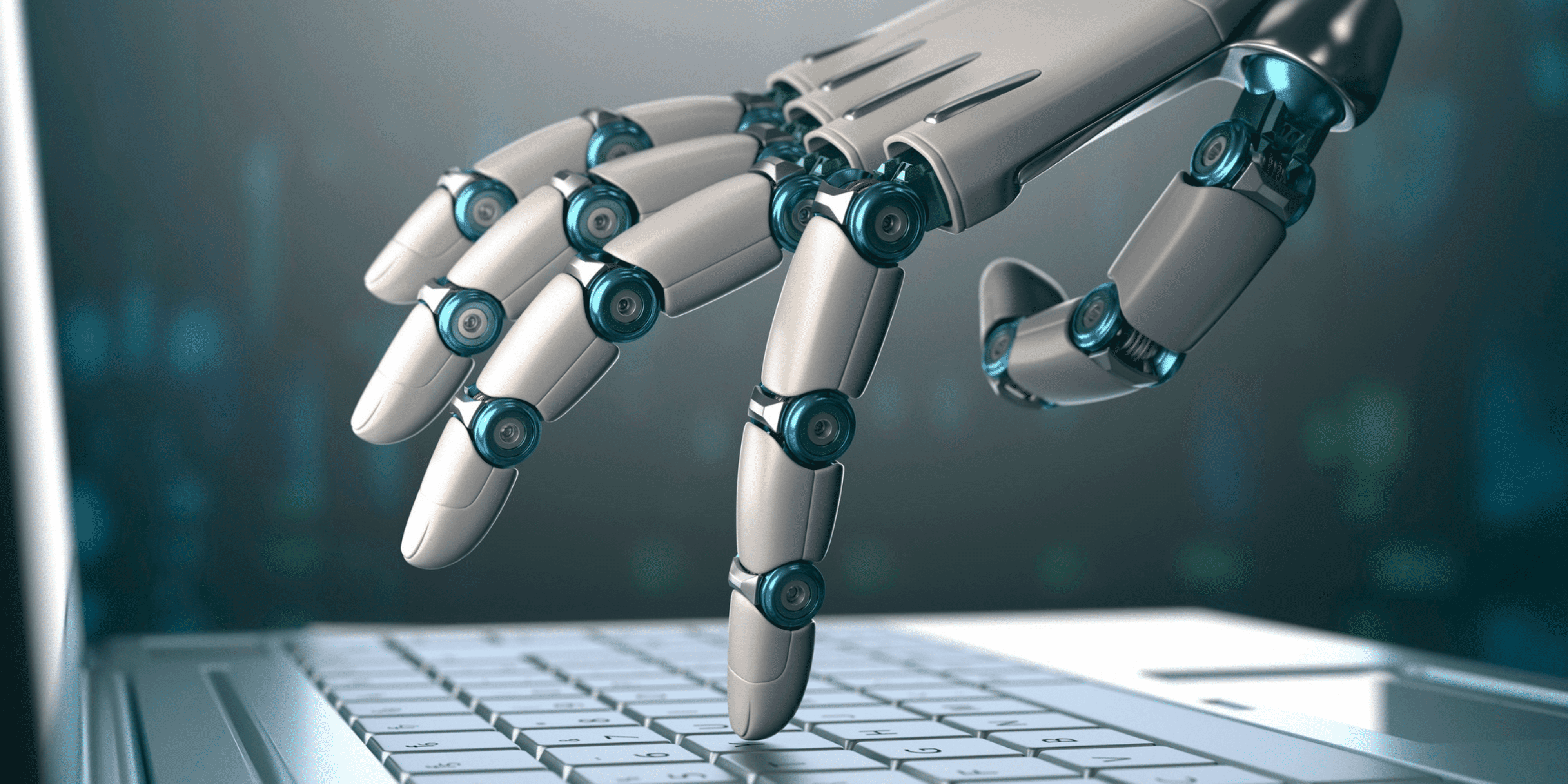

.jpg)





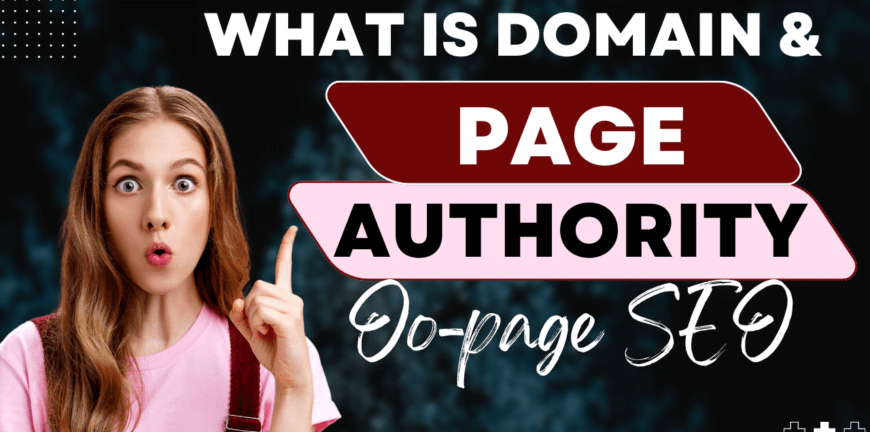







.png)