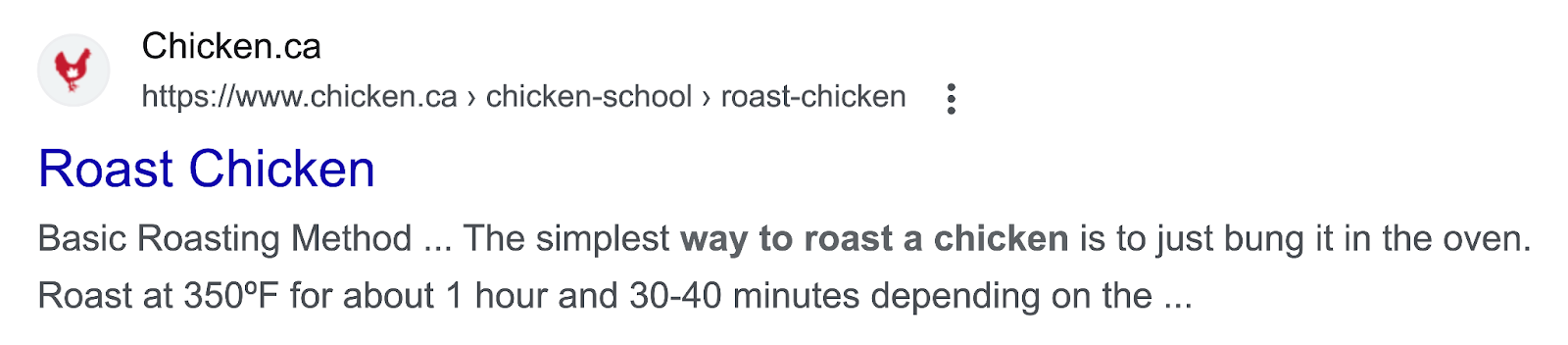Google has tuned its practices over the years to provide the best experience to its users. It started with displaying the simple organic results and has now moved on to displaying ads, featuring the Local 3 Pack, displaying PLA's, all above the SERP results.
Among these, is a trending watch commonly known as the “Featured Snippet” or the “Rich Answer/Snippet” that has been constantly expanding over the last few years. (You must have surely noticed it if not known it by its name 
Check the following as an example:
These answer boxes are now making texts more visible for users because of which the website owners are now advised to optimize their content for rich answers to get a top organic rank.
The answer boxes translate into:
✓ More visibility in Google SERPs
✓ More traffic, higher CTR
✓ Earn trust/credibility
Well, before we start with ways to optimize your content for Google's “rich answers” let's begin with a brief intro on what they actually are and at what times do they generally show up.
What are Google Rich Answers?
As shown above, when you search for a term or ask a question, the Google search page displays a quick answer to your query besides the usual search results.
Basically, Google tries to provide “direct” answers to any query so that the user need not visit a particular website searching for the answer.
What Does A Google Rich Answer Box Look Like?
Rich answers come in many forms. It turns out that there are three main categories of Rich Answers:
Answers Provided by Google: These are generally found on the top of page and basically including public domain info or licensed data.
Featured Snippets: These are basically the results derived from third party sites.
Basic Snippets: They are the answers often shown within the regular web search results.
Other forms: These rich answers includes charts, schedules, scores, sliders and more.
Why Rank For Google Rich Answers?
Google is adding more and more Rich Answers in its search results over the past few years. Recent research from Stone Temple Consulting's reveals that Google provided Rich Answers for 22.6% of queries in 2014, 31.2% of queries in 2015, and 40% of queries in 2016.
The Stone Temple study also showed that 55% of the available Google snippets are either brand new or from a new URL source since 2015.
Now just think of the immense opportunities it could open up for your site to rank for Featured Snippets!
Ranking yourself in Rich Snippets isn't that difficult after all. A Moz study reveals that sites don't need a greater domain authority in order to feature in Google Snippets.
Google's algorithms aren't just relying on traditional search ranking factors for answer boxes. Though most snippets are pulled from positions #1, #2 and #3, a minimum of 30 percent of snippets come from sites on position #4 to #71.
So, even if your site is not on the first page of the organic results, it can still get featured in a snippet.
How to get your content featured in Google SERP Snippets?
Well, there's no guaranteed way to get your content featured in rich answers, but here are few effective strategies that will help:
1. Identify Questions in your Niche
The first obvious step to get your site featured in Snippets is performing a Question Research. That's because people are typing questions directly in Google and the whole point of “snippets” is to answer their queries.
To identify the questions relevant to your niche, you may use keyword tools such as google adwords, SEMRush and Wordstream. This will help you search for trending keywords in your industry.
Typically, go with search phrases that include terms such:
☛ How to
☛ What is
☛ Why does
One way to identify queries relevant to your industry is to look at the “suggestions” that show up in AutoFill. Have a look at the snapshot below:
Or you can look up in the “Related Searches” box at bottom of the search page just as shown here:
Or you can search for questions in “People also ask” box like:
Yet another way to find relevant queries is to visit Q&A sites like Quora, Reddit and Yahoo Answers and build up your rich list.
2. Create Content that specifically Answers those Questions.
Once you have identified the questions, strategize your content to answer the more complex, less easily answerable questions. Though the content creation has till now largely focused on answering common user queries but simple questions are now worthless in this age of competition. You are not going to land on the featured snippet until your content is THE BEST.
This means when providing an answer, make sure your content:
✓ Answers the questions thoroughly – Make sure you go-in depth and cover all possible questions that come up with the topic.
✓ Is User- focused – Tailor your content to suit beginners in your niche.
✓ Engaging – Make use of tables, graphs or step-by step-answer formats, to engage the reader.
Even if your competitor has a featured snippet for a keyword, don't lose heart. There's always a room for improvement and their answer could be missing several things. You can form your answers based on the latest inventions and step up than your competitors.
3. Add Supplemental Information
People mostly have follow up or related questions. Make sure to answer these down the page. Also, do not forget to add infographics and other media as these greatly enhance the chance of landing on the featured snippet.
✓ Break down the question in several steps and use visual content to back it up.
✓ Use pictures, infographics, or screenshots wherever possible.
✓ Add videos for every part of question.
You can also make a Q&A Section or How To section on your webpage. Creating a typical FAQ page or a detailed Q&A page goes a great length in helping your content getting featured.
4. Enhance User Experience
Lastly, it is necessary that your users have a great experience on your website. Your website should be properly structured and formatted.
✓ Make sure your content is optimized for both mobile and desktop experiences.
✓ Structure your content with proper subheadings, paragraphs, visual,s and use bullet points, and tables wherever relevant.
✓ Use ordered list tags or unordered list tags when a query is answered in lists.
Conclusion
Some people argue that Google's Rich Answer Box spells doom for SEO as it eliminates the need for users to visit the site. But let me tell you that Google has already made a huge investment in Rich Snippets and they are going to respond to almost 50% of the queries by the end of this year. When the change is here, it is always wise to accept it to thrive in the digital marketing course in Chennai.
As a result, keep creating high-value content and mark your presence in the Google's Rich Answer Box!