Kingofseo - We are provide website site development and Digital Marketing course training in Chennai
Wednesday, June 29, 2022
Difference between black hat SEO and white hat SEO
Monday, June 27, 2022
Simple steps to create the perfect Facebook Page for your business in 2022
Simple steps to create the perfect Facebook Page for your business in 2022
Sunday, June 26, 2022
Google ads campaign ultimate step by step guide
Google ads campaign ultimate step by step guide
Google ads step by step guide Google Ads (formerly Google AdWords) is an online advertising platform developed by Google, where advertisers bid to display brief advertisements, service offerings, product listings, or videos to web users. It can place ads both in the results of search engines like Google Search (the Google Search Network) and on…Read more
Friday, June 24, 2022
Facebook Pixel: A step-by-step guide to install and create this data-gathering tool
Facebook Pixel: A step-by-step guide to install and create this data-gathering tool
Thursday, June 23, 2022
8 steps to prepare your Google ads campaign for success
Wednesday, June 22, 2022
Type of manual testing
Unit Testing
- This initial stage in testing is normally carried out by the developer who wrote the code and sometimes by a peer using the white box testing technique.
- Integration Testing
- This stage is carried out in two modes, as a complete package or as an increment to the earlier package. Most of the time black box testing technique is used. However, sometimes a combination of Black and White box testing is also used in this stage.
- System testing this stage the software is tested from all possible dimensions for all intended purposes and platforms. In this stage, Black box testing technique is normally used.
- User Acceptance Testing
- This testing stage is carried out in order to get customer sign-off of the finished product. A 'pass' in this stage also ensures that the customer has accepted the software and is ready for their use.
- Release or Deployment Testing
- Onsite team will go to the customer site to install the system in the customer configured environment and will check for the following points:
- Whether SetUp.exe is running or not.
- There are easy screens during installation
- How much space is occupied by the system on HDD
- Is the system completely uninstalled when opted to uninstall from the system?
The best digital marketing courses Classroom training institute in Chennai India 2022
The best digital marketing courses Classroom training institute in Chennai India 2022
What is wordpress
What is WordPress?
Tuesday, June 21, 2022
Email marketing
Email marketing is the act of sending a commercial message, typically to a group of people, using email. In its broadest sense, every email sent to a potential or current customer could be considered email marketing. It involves using email to send advertisements, request business, sales, or donations.
Tuesday, June 7, 2022
How to set-up linkedIn Ad campaign step-by-step guide
1. Create an Ad account.
If you already have created your LinkedIn Ad Account then you can skip to the next step.
Like other social media marketing platforms, you have to create an ad account on LinkedIn to organize and analyse all your campaigns without affecting the content on the company page.
To create an ad account, open your company page & navigate to the “Admin Tools” menu on the top right corner below the “View as member” button.
Now choose the “Sponsor your updates” option from the dropdown menu.
Tuesday, May 17, 2022
What is Sitemap file?
A sitemap is a file where you provide information about the pages, videos, and other files on your site, and the relationships between them. Search engines like Google read this file to crawl your site more efficiently.
A sitemap tells Google which pages and files you think are important to your site and also provides valuable information about these files. For example, when the page was last updated and any alternate language versions.
You can use a sitemap to provide information about specific types of content on your pages, including video, image, and news content. For example:
- A sitemap video entry can specify the video running time, rating, and age-appropriateness rating.
- A sitemap image entry can include the location of the images included on a page.
- A sitemap news entry can include the article title and publication date.
- If you’re using a CMS such as WordPress, Wix, or Blogger, it’s likely that your CMS has already made a sitemap available to search engines and you don’t have to do anything.
Do I need a sitemap?
If your site’s pages are properly linked, Google can usually discover most of your site. Proper linking means that all pages that you deem important can be reached through some form of navigation, be that your site’s menu or links that you placed on pages. Even so, a sitemap can improve the crawling of larger or more complex sites or more specialized files.
Using a sitemap doesn’t guarantee that all the items in your sitemap will be crawled and indexed, as Google processes rely on complex algorithms to schedule crawling. However, your site will benefit from having a sitemap in most cases, and you’ll never be penalized for having one.
Wednesday, April 27, 2022
Website Development and Digital Marketing services in Chennai-Kingofseo Software Solutions and Training Private Limited
Tuesday, April 5, 2022
How to add facebook messenger plugin to wordpress website
How to add Facebook messenger plugin to WordPress website
Chat Plugin is a free chat extension that you can install on your website to enable messaging. When people visit your website and click on the chat button, it will send them directly into a Messenger conversation to chat with your business. If people are logged in to their Facebook accounts, the conversations will be saved in Messenger. Otherwise, they can message you as a guest user.

There are two parts to completing the installation. First, you will set up Chat Plugin from your Facebook Page, then you will add the code for the plugin to your website. If you’re having trouble with loading Chat Plugin, use our diagnostic tool to check for errors. This diagnostic tool will identify common issues and help you resolve them.
Set up Chat Plugin from your Facebook Page
- Go to your Page’s Settings and click Messaging.
- Under Add Messenger to your website, click Get started.
- From here, you can either:
- Install manually by clicking Set up. From here, you can select your language, add your website domain(s) and copy the code to paste on your website.
- Follow the Add Chat Plugin to your website steps below based on your chosen website builder and paste the code on the page(s) where you want the Chat Plugin to appear.
- Under Start a conversation, you can create a welcome message and add automated responses for frequently asked questions.
- Under Customise your chat plugin options, you can customize the color, alignment, and expansion settings.
Add the chat plugin to your wordpress website
After you’ve completed the chat plugin setup from your Page, you can paste the code directly into your website from your preferred website builder:
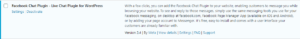
Note: Make sure you’re logged in to Facebook on your browser and that you’re the administrator of your Facebook Page.
- Go to your WordPress home page and go to WP admin.
- Go to the Plugins menu.
- Click Add New.
- In the search field, type Facebook chat plugin.
- Click Search plugins.
- Select the Facebook chat plugin.
- Click Install Now.
- Click Activate.
- You should now see a tab that says Customer chat. Go to the Getting started section and click Edit chat plugin.
- Customise your chat plugin and complete your setup.
Customers can now message you from your website, and your messages will be shown in your business Page Inbox.









